CLOUDEX SDN BHD
- FAQ
- HOME | FAQ
-
To setting up other mail clients with Gmail
-
To setting up Outlook Express with Gmail
-
To setting up iPhone with Gmail
-
To setting up Outlook 2007 with Gmail
Welcome to our information center for Outlook 2007. The tabs above have instructions on setting up Outlook 2007 to work with your Gmail address, as well as troubleshooting tips for the common problems users face.
» Please click here to see the complete procedure... -
To setting up Thunderbird 2.0 with Gmail
Welcome to our information center for Thunderbird 2.0. The tabs above have information on setting up Thunderbird 2.0 to work with your Gmail address, as well as troubleshooting information for the common problems users face.
» Please click here to see the complete procedure... -
Horde mail setup in Outlook
POP3:
SMPT:User:
Password:Port SMPT: 26
Poer POP3: 110
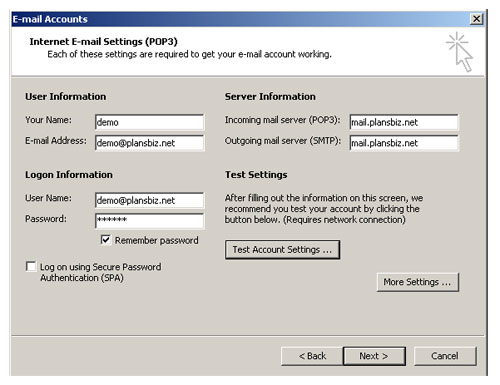
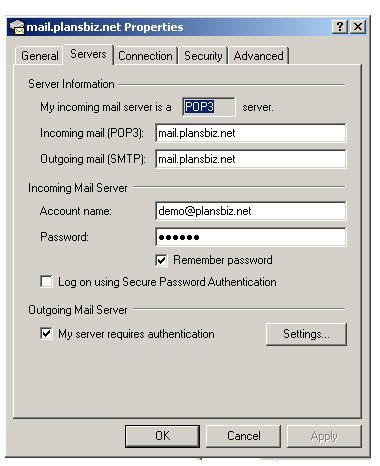
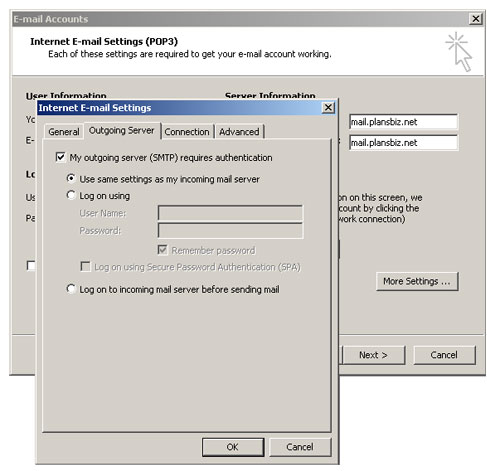
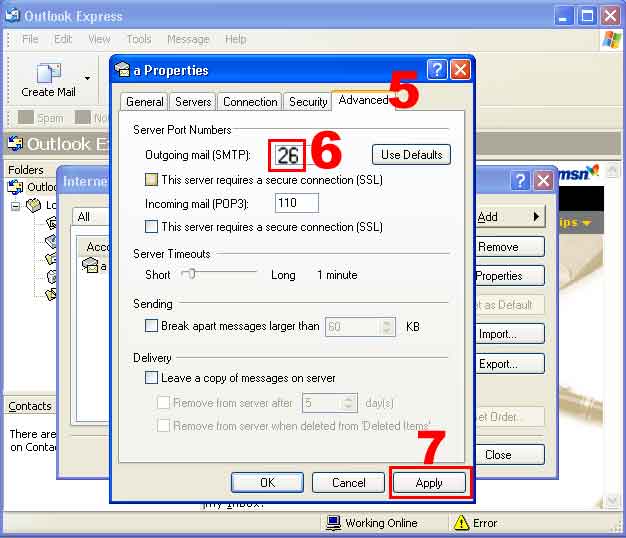
-
To setting up Apple Mail 3.0 with Gmail
Welcome to our information center for Apple Mail 3.0. The tabs above have information on setting up Apple Mail 3.0 to work with Gmail, as well as troubleshooting information for the common problems users face.
» Please click here to see the complete procedure... -
To setting up Outlook 2002 with Gmail
Welcome to our information center for Outlook 2002. The tabs above have information on setting up Outlook 2002 to work with your Gmail address, as well as troubleshooting information for the common problems users face.
» Please click here to see the complete procedure... -
To setting up Outlook 2003 with Gmail
Welcome to our information center for Outlook 2003. The tabs above have information on setting up Outlook 2003 to work with Gmail, as well as troubleshooting information for the common problems users face.
» Please click here to see the complete procedure... -
To setting up Windows Mail with Gmail
Welcome to our information center for Windows Mail. The tabs above have information on setting up Windows Mail to work with your Gmail address, as well as troubleshooting information for the common problems users face.
» Please click here to see the complete procedure...